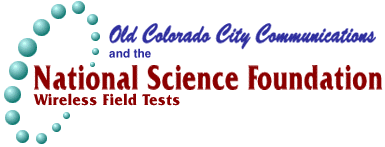
|
Voice 719.636.2040 · Fax 719.528.5869 ·Wireless Web http://wireless.oldcolo.com | ||
|
|
             |
Progress Report 10February 10th, 1997 Feb 10, 1997 MONTE VISTA SCHOOL DISTRICT New problems which have occured since Decemeber are worth noting. First of all, the 17 mile, 115Kbps wireless Internet link between Alamosa at the Rocky Mountain Internet POP and the Monte Vista Middle School's NT server went down in January. But was it really down? The only thing that had changed, was that the District techs had to rearrange the placement of the increasing number of devices in the small teacher's office at the Middle School - NT server, laser printer, ethernet hubs and wiring to the 25 workstations in the adjoining room, our Linux router, Free Wave radio terminating cables, and power supplies. When the room was rearranged, and everything plugged back in again, the techs could not ping Alamosa or beyond. Only partially familiar with the complete wireless side of the network, they were unable to diagnose the problem. A visit to the site determined that, either by the act of plugging or unplugging the radio several times, or a burst of electromagnetic activity - such as close-by clouds in the dry, static electricity prone Valley air - the Free Wave radio's software set operating parameters were reset. In the normal case this can only be read and re-set by attaching a computer with terminal program set at 19,200 baud, to the 9 pin RS232 serial line on the radio, and pressing the reset button, which then produces a menu. In this case, the problem was exacerbated by our putting the radio itself high on the outside antenna mast (to reduce the length of the line-loss RF cable to the minimum. With a modification, we had a seperate (from the serial data cable) RS232 line coming from the radio, which could be plugged into a status-light bank, with a seperate reset button accessible in the computer room. The lights and reset button were not attached yet, so it was necessary to short out (with a paper clip) pins 4 and 5 on the 9 pin male cable, to the ground, which triggered the reset after the other cable was attached to a laptop computer and terminal program. That immediately showed the garbled settings, which once reset with the proper values, began working again. It was necessary to train the District tech how to do this again, if the connection failed, as part of determining what is wrong. All of this underscored several points: (1) the problem of radios with software settings going into a changed state, and the necessity of being able to access them for diagnosis and resetting. (2) the need for training school techs on radio configurations and trouble-shooting, during original installation.
(3) better builtin (to the radios) diagnostic indicators to
help isolate the source of connectivity problems.
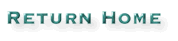

|

