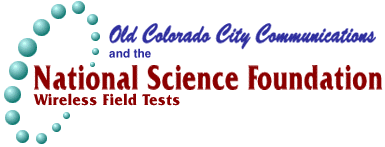
|
Voice 719.636.2040 · Fax 719.528.5869 ·Wireless Web http://wireless.oldcolo.com | ||
|
|
             |
Progress Report 9January 30th, 1997 NEW TESTS AT CENTER, COLORADO After several attempts we learned we could not reach, from the chimney on the roof of the Center School, (about 40 feet up) to the mast antenna on the Carver House in Alamosa, 22 miles away, using the same type radios that were linking the Monte Vista school at 17 miles. At least we could not reach without a mid-point relay. The combination of the rise in the ground between (which, nevertheless, a USGS map survey said should not have been a problem) large trees, and perhaps some supurious 902-928Mhz signals in between, made it not work. It underscored the necessity to do a 'real' test, with radios antennas, and cables all duplicating the intended installation, even after all the theoretical tests are run. At the 1 watt level, the margins are just too thin to proceed without such tests, before agreeing to, or making, a permanent installation. Since we had learned what we set out to learn, and the Center School system was already able, with its recent substantial funding, (new money that was not in sight when we started the project) to purchase wired data links to Alamosa, we decided to perform an utterly different test. THE FOUR SCHOOL LINK NEEDS To summarize findings we have made so far in this general NSF Wireless Field Test for Education Project, we feel that schools need 4 kinds of connectivity needs, which wireless can help fill: 1. Between an Internet POP and the Principle School of a District, or, as in the case of Center, to the school complex which is all in one place. This is usually not a difficult or comparatively costly link in large urban areas; it can be a very costly problem if done telco wired in a rural area. A distance - from 5 to 50 miles problem. 2. Between the seperated schools of a District. Not a problem for a school district in one central complex only, such as small districts, many of which are found in rural areas and small towns. Center is such a school district - only one set of joined buildings. Whether wired or wireless, the school owns all the land between buildings on its site, and can put in its own LAN, or lay fiber to outlying buildings, without paying telco T-1 charges. But a substantial cost problem in the case of an urban school district with 3 or more schools, needing up to T-1 connections between them. 3. Links inside buildings. Since ethernet lines which incur no monthly costs can be put in most school buildings, that is not as much a problem as others above. Where asbestos in the walls, or outlying buildings pose problems, short range, high speed, wireless LANS can be used. Center does not need this, for it was able to pay for a one time installation into each classroom, of a LAN network. 4. The fourth need - which is not very obvious today, but will grow in the future as more teachers need more access to more bandwith at the lowest possible cost, followed by the students - is making a link between the teacher's computer at home (where class preparation usually takes place nights and weekends) and the school's online resources, and to the outside Internet through the school. A 56Kbps or higher speed link between a teacher's PC at home, and a radio at the school linked to its network solves several problems. First a much better bandwidth than a 28.8 modem can deliver. Needed for any multi-media work. Secondly, it does not require the school to have many dialin lines. A ratio of 1 modem access line for 10 teachers - the norm for ISPs - in a school of 100 teachers would require 10 school phone lines - at $40 to $50 a line each. Thirdly it does not tie up a telephone line in the teacher's home while hanging online, as serious users must, for hours at a time. So all around, a wireless link from teachers homes, even with school-loaned radios, to the school and beyond, makes lots of future sense. LLOYD GARCIA'S HOME LINK Lloyd Garcia is one of the teachers at Center School. Although he is a Spanish and Early Cultures teacher, he volunteered to take the 48 hour, 3 credit hour, math and science course for teachers taught last year by Dr. Johnston of MIT via the Internet as part of this project. So he became conversant with the Internet even before Center School got its in-house workstation links up. He also, using his own home PC, with Windows 3.1, used by himself and his family had experience dialing out to the net through the school's OS2 dial-in system. We decided to set Lloyd up with a 115Kbps wireless link from his home to a corresponding radio at the school, which in turn was connected to our Linux router, and thence into the School's IP network. And we would use PPP as the link protocol between the system in Lloyd's house and the router. GETTING WINDOWS 95 TO DO IT The school wanted to have Lloyd use one of its regular workstations, set up with Windows 95, (rather than his Win 3.1) for the trial. So a normal classroom-configured Windows 95 was set aside and we commenced to configure it. Since the radios were going to be FreeWave 115Kbps machines, with 115Kbps-capable 9 pin serial port connections, we set up the Linux router to boot automatically and present PPP at the serial port at a 115Kbps speed. In other words there would be no 'login' session, but PPP packets at the port, which with the routing tables in place, would treat Lloyds machine at home as a 115Kbps extension to the school's LAN, with IP number assigned to his machine. The Linux router, which was then connected Ethernet 10BaseT to the school's network, right into a wall panel in a classroom, was set up. Then we ran into a nasty suprise with Windows 95. It was not smart enough to present PPP at one of the COM ports on the 486 to which it was attached! The assumptions by Microsoft was that a Win95 machine would only be used for modem dial-out or that it would be directly connected to another Win95 machine talking their own protocol! No amount of fiddling would present PPP packets at the COM1 port using Win95's own utilities. So we had to go out on the net and find a Beta Version of a Windows95 version of a trusty old program called Winsock - which was invented originally to be used as a free or shareware IP stack producer for the earlier Windows 3.1 operating system, that did not have any IP tools in it. It was Trumpet Winsock Version 2.95, Beta 7 that we fetched by ftp. After much fiddling, we got it to work as a substitute for Windows95's own TCP/IP stack utilities. And as all Winsock's were known to have in earlier incorporations, it was highly configurable, and we got it to present PPP packets at the COM1 port - which would handshake the Router PPP packets, all at 115Kbps. This configuration was all done while the machines sat side beside at the school, connecting the two WaveLan radios only a few feet apart. That way we could watch the packet action on the Send Data and Receive Data lights while setting it up. UP AND RUNNING IN TEACHER LLOYD'S HOUSE Once it was working correctly, we just instructed Lloyd to sign out the school's computer, and radio, take it home with him - about 1/2 mile away across the small town of Center (which itself can't be more than 1 mile across) set it up, see that the green link light came on when he turned on the radio, turn on the computer, let it configure automatically, then try Netscape immediatley. It worked right off, and Lloyd commenced going out to the Internet, first the school's own Web site, then to the rest of the world. He is now adapting to it powerful resources, delivered at 115Kbps to his desk, and will soon use it for, and report on, its value for his class preparation. Since he had a school age daughter living at home, she too, has been able to use it for her school work - and enjoyment from their modest small home in very rural Colorado.
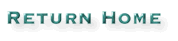

|

